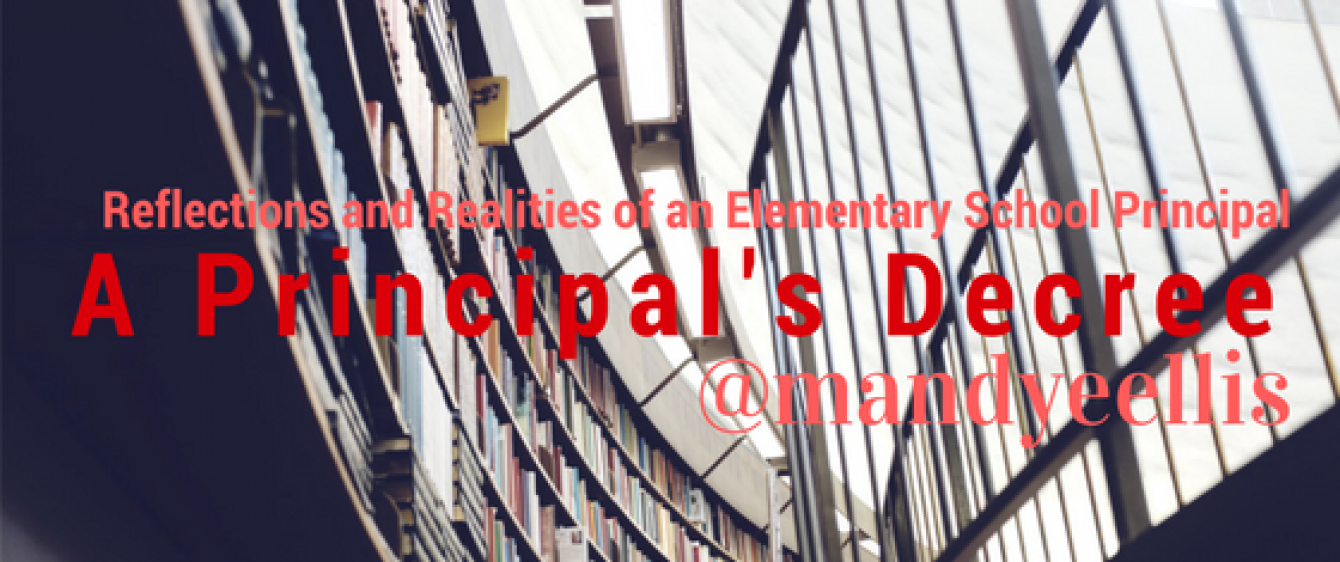Using Google Sites to Create a Digital Learning Portfolio
During a recent PLC, we discussed using Google Sites to archive, publish and share student writing pieces. The video below shares a brief overview of how to empower students to create their own digital portfolios using Google Sites. Some of the benefits of Google Sites for this purpose include:
- The ease of uploading documents from Google Drive. Students can easily upload a doc, drawing, image or spreadsheet from their Drive.
- The ability to adapt or personalize the portfolio for the needs of the course, grade level or content area. The example in the video was focused on writing genres, but can easily be adapted for any content area or teaching purpose. A student could easily use the same concept with Google Sites to create a digital data binder that includes charts or graphs monitoring progress towards goals, pictures of student work, or videos they’ve created.
- The authentic audiences and ease of sharing with parents and family members allows for students to have a purpose for their writing and enthusiasm for their pieces.
- Students can use Google Sites to showcase their writing progress over time through a school year or the evolution of a writing piece throughout the writing process.
Other ideas for using Google Sites for showcasing student work may include:
- A digital data binder that students share at Student-Led Conferences that detail their mission, SMART Goals, and reflections
- A digital observation log or science notebook in which students archive their observations, lab reports, experiments or more!
- An interactive reading journal that allows students to reflect or share their literature responses
- A classroom website with specific pages for student work samples