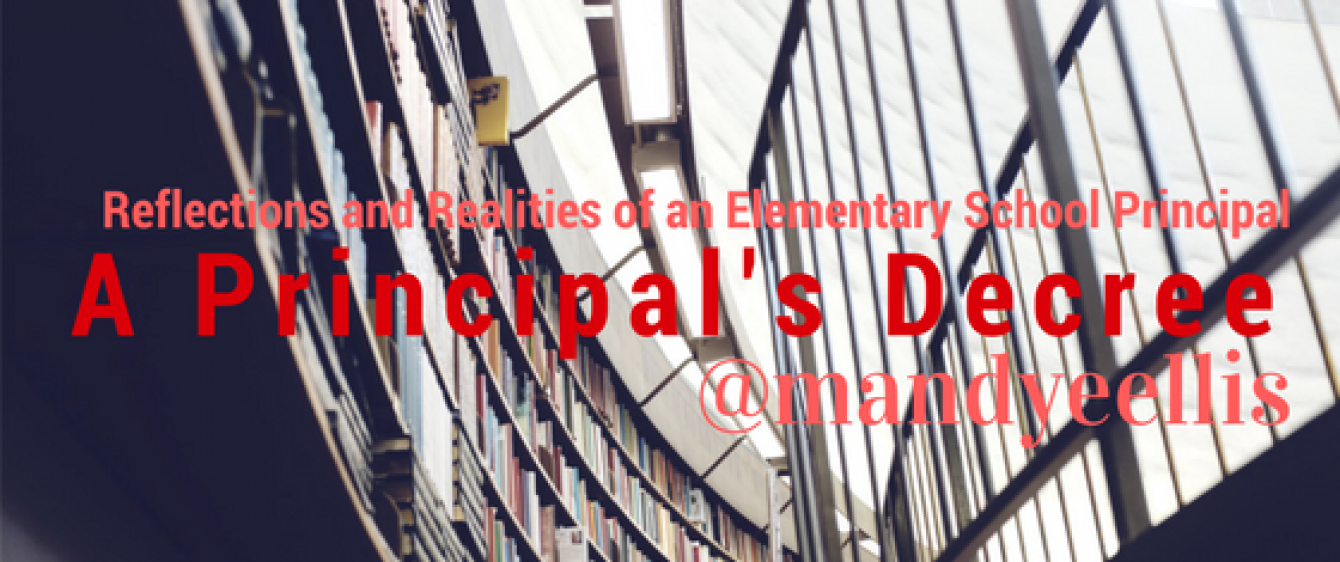Author: Mrs. Ellis
Back to School “Emotion”
It seems like we spend a lot of time in the car, travelling between activities or events and my daughters and I have some of the best and most entertaining conversations during our commutes. Since it was back to school time, our conversation was geared at the to-do lists that we had:
- Finalize school supply shopping
- Be prepared for Open House
- Pick out our first day of school outfits
- Start our back to school sleep routine back up
Among the conversation, my eight year old piped up; “Why do mamas get so emotional at back to school time? I was driving down the highway, but I wanted to stop and pull the car over and hug her. At first it was an easy response. “We get emotional because that means our babies are growing up!” In reflecting, I think I define ’emotional’ and get ’emotional’ in may ways and for so many more reasons at back to school time.
- Because as a mom, I am beaming with PRIDE that my children are about to tackle a new grade level and adventure and that although that is equal parts scary and amazing, they are equipped for the challenge.
- Because as a mom, I am placing TRUST in the staff members of their school to lift them up academically, socially, and emotionally and that is a large task.
- Because as a mom, a new grade level means I am NOSTALGIC over the moments and grade levels, memories, and milestones before.
- Because as a mom, I am ANXIOUS and WORRISOME that they succeed in the ways that will make them happy and fulfilled; Ways that allow them to be creative, collaborative, and pursue their passions.
- Because as a mom, I am AWARE that society doesn’t set standards that measure success in all the ways our students can be successful.
- Because as a mom, I have bittersweet SADNESS that my little girls are growing at a pace more rapid than I can soak in most days despite my intent and that even as they begin this school year, that I know that I will blink and their school days will be coming to an end.
- Because as a mom, I am filled with GRATITUDE that I am able to send my children to schools that provide them a world class education, knowing that not all children have that access.
So little one, I am ’emotional’ when you go back to school. ‘Emotional’ for so many reasons. Some that bring me tears and some that make me smile, but all because I love you.
I can’t always put into words what emotion can sum up all the feelings I have when my children have their next first day of school, but I do know, that as a principal, I know how each of those emotions feel and I am walking them amongst other moms and families that share the same canvas of varied emotions. We walk in this together and just as I am honored to be the mother of my own children, I am honored in the trust that is placed in me to care for the students in my school family.
Coffee and Selfies
There are many aspects of my job that are rewarding, but one that is at the top of my list in the ability to engage and empower teachers to be better versions of themselves for the betterment of teaching and learning. I am addicted to learning new ways to coach and develop learning opportunities that provide teachers a model for teaching and learning, but also personalized avenues for them to learn about topics and strategies that are both meaningful to them and will also challenge them.
I was given the ability to coordinate several PD events for our district this summer and CoffeeEDU has been one of my favorites. Today we hosted our second successful CoffeeEDU event with a Selfie Challenge Twist!
I had written a previous blog post (Coffee.Connections. and Conversations: How to Host a CoffeeEDU event) about the structure and preparations of our first CoffeeEDU event. We had success with the educators at our first event sitting in small groups and discussing meaningful and relevant topics. For this event, we wanted the opportunity for educators to do more networking, connecting, and communicating on a variety of topics. With some inspiration from my twitter PLN, the twitter selfie challenge was born.
Attendees were simply greeted at the event and provided a copy of the Selfie Challenge Board and the directions to meet and mingle with others that have met the criteria on the board. Once they discussed the topic and shared any ideas or resources, they were then asked to take a selfie and tweet it to our hashtag.
Those that completed the challenge were given a “Solid Gold Rock Star Trophy” aka plastic guitar from Oriental Trading, to commemorate their experience and congratulate them on being a connected educator! You can read and see images in the storify below. If you’d like an editable version of the template, direct message me on twitter @mandyeellis
Book Study #BookSnaps
I’ve been leading an online book study featuring “The Innovator’s Mindset” by George Couros in my district and have been enjoying the collaboration and reflections of the dedicated staff members that are engaging in the learning process throughout their summer break. As part of the book study, I issued them a challenge. It read:
If you are on twitter, I am going to challenge you to do a #booksnap this week and share it at #323reads and #innovatorsmindset. Some of you have already done them and they are a great avenue for reflecting and sharing what you’re reading and what stands out to you. You can view how to do a #booksnap at http://daveburgess.com/booksnaps/
The responses from staff were great! They learned how to use a new tool to engage kids in their classrooms, but also to use as a professional reflection strategy.
Following Part II of the Book Study I shared the following information with the participants:
Thank you to those of you that took a risk to try Book Snaps for the first time! I’ve compiled them at https://spark.adobe.com/page/y5UP5E1cbwtv6/ The power of a book snap is in the reflections you have of the text and each of you took away some key concepts and ideas from Part II as a result and learned a new strategy to learn with your students as well! Book Snaps can be done on the Chromebooks as well with the Emoji keyboard if you are interested in embedding that into your classroom learning. You can’t use SnapChat on your Chromebook, but you can use Google Drawings! Students can use the Google Drawings tool to create a #booksnap and annotate or reflect on what they are reading. By using Google Drawings, the students are creating original content and can share. You can read more on how to do this at http://bisdlearntech.com/booksnaps/
Click on the image below to see all the #booksnaps from the participants of the book study!
What it Takes Conference 2017
Give the Gift of Books with a Birthday Bookshelf!
A book is a gift you can open again and again. —Garrison Keillor
Reading should not be presented to children as a chore or duty. It should be offered to them as a precious gift. —Kate DiCamillo
Books are very relationship driven. There are opportunities for educators and students to connect over titles, topics, and genres of books. As a leader, you have the power to be the hub of reading in your building.
Let’s be real, pencils, erasers, crowns, or stickers can acknowledge a student on their birthday and make them feel special, but not too long after that token is given to them, are they discarded or lost. To build a culture of readers in your building, match your rewards, incentives, and gifts to your goals, vision and philosophy.
A birthday bookshelf is an opportunity for students to come into the principal’s office on their birthday, select a new book, and have it signed by the principal. During these interactions, the principal learns about the child’s preferences in reading, is able to have a short conversation to build relationships, and provides a copy of a book to the child No Strings Attached! I have also used this time to take a #birthdayselfie with the students and send a picture to their family or post on our school social media pages.
Logistics are simple. Students that are celebrating birthdays (or half birthdays for summer birthdays), are given a birthday bookmark with their name on it from the office. These are printed inexpensively at print shops or can be done on cardstock on your own. The bookmarks serve as a reminder of students to come to the office to claim their birthday book and also as a pass to indicate to office staff why the child is in the office. As the student gets their book, the book mark goes in, and voila! If I am not in the office to sign a book, they can be left with the bookmark for me to sign and I personally deliver them when I am available.
Funding for these books is made possible by our Parent’s Organization. They use funds from our book fair revenue to purchase books in a variety of levels, genres, topics, and interests for students. This is done twice a year to build inventory on the bookshelf and maintain current and popular titles. A birthday bookshelf could also be done at a classroom level with book order dollars.
Giving the gift of books sends a clear message that you value reading and that you are intentional about developing a culture of readers through your gifts and tokens. In what ways could you apply or extend this practice in your school or classroom?
Kids Deserve It
I had the wonderful opportunity to be featured on an episode of a weekly “Kids Deserve It” podcast/videocast. These sessions are hosted weekly by the authors of “Kids Deserve It,” Adam Welcome and Todd Nesloney. I read their book while ago and was a quick fan at their message to support kids, build relationships, and make schools a memorable place for students.
It’s a simple philosophy that we drives my work as an administrator and lead learner. It is also a message that we continually need to focus on in our work as educators. We were able to connect at the Illinois Computing Educator’s Conference in February 2017 and I’ve enjoyed watching them spread the positive message through twitter, instagram, remind, voxer, and in any and all ways possible.
Our conversation was able to focus on one of my favorite topics and passions: literacy and developing a culture of readers! I shared a simple challenge with the viewers… Connect kids with books with no strings attached. I’d love to hear your ideas in the comments below. Tell me how your school or classroom fosters a love of reading!
Some ideas I suggested for connecting kids to books during the summer months:
- Host a story time at school during the summer months. Think of a fun theme to engage kids. We’re hosting a “Popsicle with the Principal” and “Donuts and Pajamas.” Each one includes a story, treat, and playtime on our playground. Simple, easy and fun! I even solicited our Scholastic representative to loan us their Clifford Costume for one of the events:)
- Record a read aloud and post it to your school facebook page or social media site. Go further and have members of your staff each record a read aloud on a flip grid and share them periodically.
- Send a book in the mail to students! Make sure to leave a special inscription.
- Show up to your local library’s story time and see what students are there! Ask to read with them!
- Create a Little Free Library on your playground or outside your school. Consider placing one in a neighborhood or area of town that could benefit from it. Place “honor book” baskets in local restaurants and coffee shops with your logo and encourage kids to read!
- Create a summer reading blog and have students share their reading reflections throughout the summer and comment on each other’s posts!
Our conversation also focused on developing relationships with kids by remembering to have FUN with them. Whereas I will always encourage staff to be safe, use their professional judgement, and follow district policy, it is also important to have a little fun with kids. This can include:
- Sitting down and eating lunch with them.
- Getting a HULK Hand and giving High Fives
- Using a bicycle horn to send them on their ways or to walk into a classroom
- Having fun at recess and taking time to chat with kids! They love when they can show you their newest trick on the monkey bars or play a game of catch with you.
- Wear a crazy hat or head piece.
- You can read 75 MORE ideas at a previous blog post of mine HERE
The point is… go out there… be a champion for kids!
Thanks Todd and Adam for allowing me the honor of being #77!
Coffee.Connections.Conversations: How to Host a #CoffeeEDU event
Not too long ago, I read a blog post about creating informal opportunities for educators to come together to discuss topics related to teaching and learning through the concept of a #CoffeeEDU. Aligned to the idea of an EdCamp/Uncoference, the goal of a #CoffeeEDU is to provide impromptu and conversational learning opportunities in a short amount of time. #CoffeeEDU events are limited to 1 hour.
I set out with the support of our district 1:1 Professional Learning sub-committee to launch our first #CoffeeEDU. Creating a plan for a #CoffeeEDU event is as easy as:
- Setting a date and time
- Establishing a location
- Communicating and sharing the event with other educators
- Connecting and conversing at the event
Some optional details to assist in creating a successful event can include:
- A personalized logo to spread the message. I used Canva to create the one below
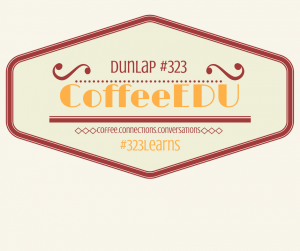
- Create signage and guidelines to display at the conversation tables. I pulled the guidelines from the CoffeeEDU site to give direction for conversations and connections.

- Conversations and topics should be participant driven as they are in an EdCamp or Unconference, but to give direction and start some conversations off, create Table Talk Cards. I pulled questions from of my favorite professional books to guide the conversations and printed them on strips and laminated them. Books I used as a reference for questions included, “Kids Deserve It,” “Shift This,” and “Innovator’s Mindset.”

- Give-a-Ways! I solicited copies of books and gift certificates from a local pizza place to award as raffle prizes.
- A hashtag! Be sure to share it at the event and follow the tweets and reflections!
- A sign-in sheet or digital platform to collect participant’s information so you can follow up with an email or tweet.
- A digital badge to award to attendees following their participation. I used Credly to create a digital badge and the platform also allows you to issue ‘credit’ to participants easily and efficiently.

- A sticker to give to attendees for their electronic device with the logo or image from the event. I had 2 inch decals made at our local printing store quickly.
You can view these documents below as well.
[embeddoc url=”https://dunlapgradeschool.edublogs.org/files/2017/05/Coffee-EDU-Set-Up-2fy0pg7.pdf” download=”all” viewer=”google” ]
13 FREE Tools for Educators to Connect and Communicate
As educators, we need to be the story tellers of our schools and promote the positive in a proactive manner. There are so many wonderful FREE tools available to educators that can be used at the district, building and classroom levels. Joy Kirr recently published “Shift This.” She poignantly writes in her book “It’s not about the tech! It is because of the technology that we can make connections.” Tech can be used to:
- Create Content
- Connect and Network
- Share Resources
- Engage Families and the Community
- Tell Your Story
Smore Pages. Smore has been my go to for parent newsletters and staff weekly memos for the past year. The site allows users to simply create and personalize multimedia newsletters that can be shared via a link to readers. Since using it, I’ve also worked on developing informational pages that include interactive links, images, and videos and continue to seek ways to use them in creative and meaningful ways. I’ve created a summer resource list for parents of camps, websites, and local resources to curb the summer slump. I’ve created a compliation of images celebrating our fifth graders recollections of their grade school years to serve as a digital keepsake. I’ve sent parents updates about state testing information using a smore page that included schedules, links to practice tests, images and more. The possibilities are truly endless!
Twitter: In 140 characters or less, you can paint a picture of your classroom or school by sharing quotes, stories, images, and resources to parents, the community and other educators. Twitter has been my go-to for making connections with other educators and building my PLN (Personal Learning Network). It is because of the connections I’ve made from twitter, that I continue to challenge myself as an educational leader. It’s a powerful hub of individuals seeking and sharing information to better their practices and work with kids. Schools can use twitter to showcase their schools or chronicle their story by establishing a school-wide hashtag or a hashtag for specific events or activities. Schools can embed the feed on their website or link their facebook and twitter feeds using plug-ins or apps.
- Teacher’s Guide to Twitter
- Twitter for Teachers
- 50 Ways to Use Twitter in the Classroom
- Twitter Cheat Sheet for Teachers
Instagram: We live in a time where parents and students are on multiple or varied social media platforms. Instagram’s simplicity allows for users to post single images or short videos to share with their followers using various filters and hashtags. I see educators following other educators as a source of inspiration and professional development. Teachers post ideas, projects, activities or innovative concepts that are then shared with their followers. Communicating with parents and the community by showcasing and highlighting important elements of the school day and learning environment is easily done using Instagram. Some additional ideas for using Instragram in education can be found below:
- Using Instagram in the Classroom: Five Activities
- Using Instagram in an Educational Context
- Instagram in Education
- Ten Ideas for Instagram in the Classroom
Snapchat: Snapchat can be used in many ways. Their website, Snapchat in Education, has a plethora of ideas to engage parents and students. Book Snaps are also a reflective tool for students to create when reading. Tara Martin and Dave Burgess published a blog post describing how you can use Snap Chat to create book snaps and engage students in learning and reflecting! You can also read Tara’s #BookSnaps blog HERE
Facebook: Facebook is probably the largest and most readily available audience for schools to tap into to share news, celebrate success, promote events, and communicate.
- Facebook Live allows followers an inside look at school events or activities when done during the school day.
- Schools and classrooms can tag local businesses, organizations or entities to reach more users and followers. When partnering with the library, holding a fundraiser at a local restaurant, or thanking a business for their donation, Facebook is the perfect avenue for promoting the partnership through tags and check-ins.
- Creating events on Facebook allows followers to share, post, and invite others to attend school events or activities
- School pages can tag or share classroom pages
- School pages can assign staff as ‘admins’ or contributors to the page so that multiple individuals can post throughout the day!
IFTTT: Sharing information across multiple modes of communication doesn’t have to be time consuming or challenging. Using the resources on IFTTT, users can sync their social media accounts to generate posts on multiple accounts and platforms at the same time.
Weebly: Weebly provides teachers a free platform and templates for designing visually appealing websites easily and efficiently.
Edublogs: Edublogs has been my Go To for reflecting and sharing my ideas with other educators. I enjoy the simplicity of editing, posting and sharing my reflections.
Blogger: Blogger is another avenue for blogging and sharing ideas that has similar features as EduBlogs!
Wix: Wix offers a website building set of templates that are free and easy to update, share and maintain.
Google Sites: Google sites easily connect to your Google Drive and allow you to upload images, docs, slides and other google content. Google sites can easily be used by students to showcase their work in digital portfolios or data binders or for educators to build websites to share with families and update with Google Docs.
See Saw: See Saw allows teachers and students to create online digital portfolios and communicate progress using their See Saw platform. See Saw allows students to capture their learning through photos, videos, drawings, notes, and links! Parents will receive updates immediately and provide students feedback and encouragement. Teachers can also apply for the Ambassador program and receive professional development and incentive for becoming proficient in its uses and application.
Canva: Canva allows users to create professional quality graphics and images without being a professional graphic artist! A previous blog post shares how to use Canva and other graphic tools to spice up your communication and posts
Using Google Sites to Create a Digital Learning Portfolio
During a recent PLC, we discussed using Google Sites to archive, publish and share student writing pieces. The video below shares a brief overview of how to empower students to create their own digital portfolios using Google Sites. Some of the benefits of Google Sites for this purpose include:
- The ease of uploading documents from Google Drive. Students can easily upload a doc, drawing, image or spreadsheet from their Drive.
- The ability to adapt or personalize the portfolio for the needs of the course, grade level or content area. The example in the video was focused on writing genres, but can easily be adapted for any content area or teaching purpose. A student could easily use the same concept with Google Sites to create a digital data binder that includes charts or graphs monitoring progress towards goals, pictures of student work, or videos they’ve created.
- The authentic audiences and ease of sharing with parents and family members allows for students to have a purpose for their writing and enthusiasm for their pieces.
- Students can use Google Sites to showcase their writing progress over time through a school year or the evolution of a writing piece throughout the writing process.
Other ideas for using Google Sites for showcasing student work may include:
- A digital data binder that students share at Student-Led Conferences that detail their mission, SMART Goals, and reflections
- A digital observation log or science notebook in which students archive their observations, lab reports, experiments or more!
- An interactive reading journal that allows students to reflect or share their literature responses
- A classroom website with specific pages for student work samples