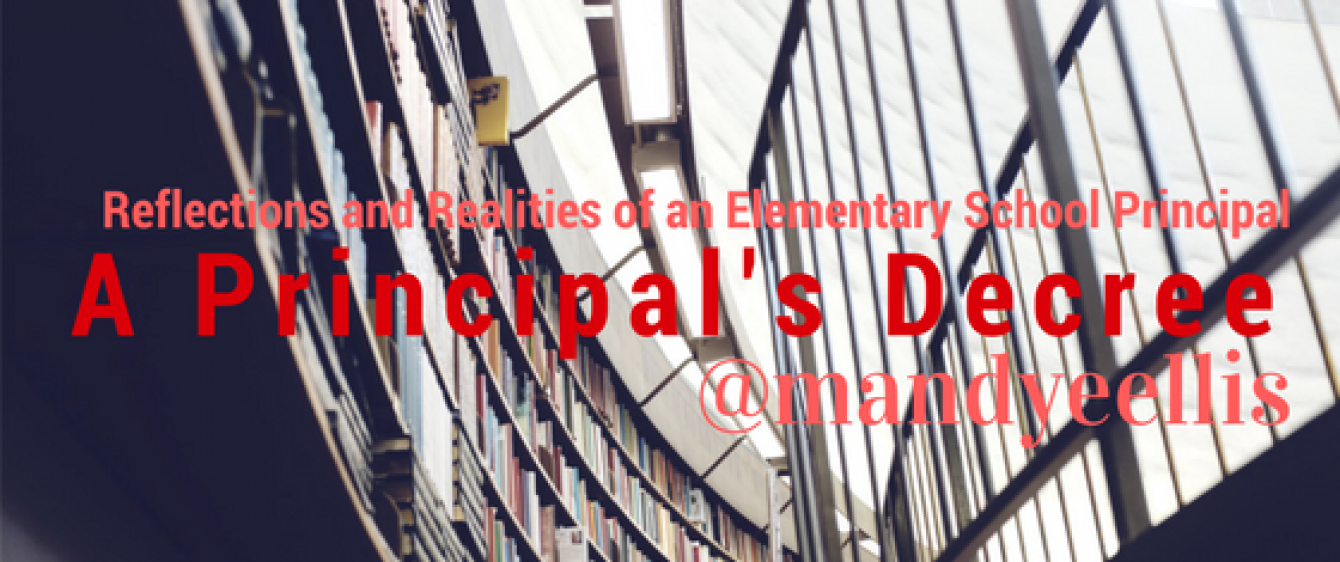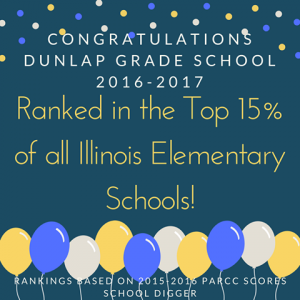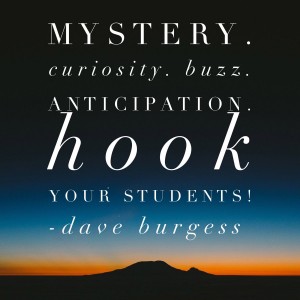Tools to Spice Up your School Social Media Posts
Social Media analytic results would suggest that posts that are graphically appealing lead to more engagement, shares, and follows. I’ve compiled a simple list of my favorite tools that are easy to use to create graphics to tell your school’s story in an easy and effective way!
Canva is a graphic design suite that allows users to create and customize images for use on blogs, twitter, facebook, and more. I’ve used it to create custom fliers and social media posts to announce early release days, upcoming events, or special news! Images have always gotten more views and social media engagement on our school page, so I make the effort to ensure the posts are visually appealing and easy Canva allows you to save your images. There are many free backgrounds and layouts as well as a library of paid content, but I’ve not had to use that. The graphics below were created in Canva.
Adobe Spark is similar to Canva in the functionalities and provides another platform for one to explore. I’ve used it to highlight my favorite hashtags, upcoming events at school, and event our school facebook page header. It’s easy to manipulate and create custom images using stock graphics or your own images.
A text editing tool, word swag allows you to take any text and make it into a visual display complete with backgrounds and stock templates. Available on Apple and Google Play, I use this mostly for curating text into graphic images and sharing them out. Some ideas may include posting a favorite educational quote, a unique quote by a student, or for summarizing a short thought in a graphic image. Use word swag to capture what students and teachers say and share them out on a school facebook or instagram page! Take your favorite quote from an author or colleague and create an image with those words to post!
Instaquote is similar to Word Swag and allows you to put text into a form, select background and layout, and generate graphic images to post on your social media pages to tell your schools’ story.
Hyperlapse is limited to Apple products, but is a fun resource to create quick videos in a time lapsed format. HyperLapse allows you to take video of any activity and speed it up. Imagine what you can when you video a classroom activity from start to finish, a PE lesson, or an art project. The possibilities are endless. I posted a HyperLapse that included a tour of our entire school in under 1 minute. You can check that out HERE
I also used HyperLapse to showcase our school-wide writing project on Instagram HERE
Boomerang takes a short 3 second video and loops it continuously. I learned about it when my 2nd grade teacher shot a video of the custodian and me installing some nature timber outside her classroom. It brought a smile to my face and was funny to watch. You can view that HERE. I’ve since used Boomerang to highlight students celebrating an accomplishment, PE activities, and meeting behavior goals.
Each of these elements can be posted to facebook, twitter, instagram, Pinterest and More! I challenge you to find a tool and share your school’s story! Feel free to share what you create! I’d love to see them!