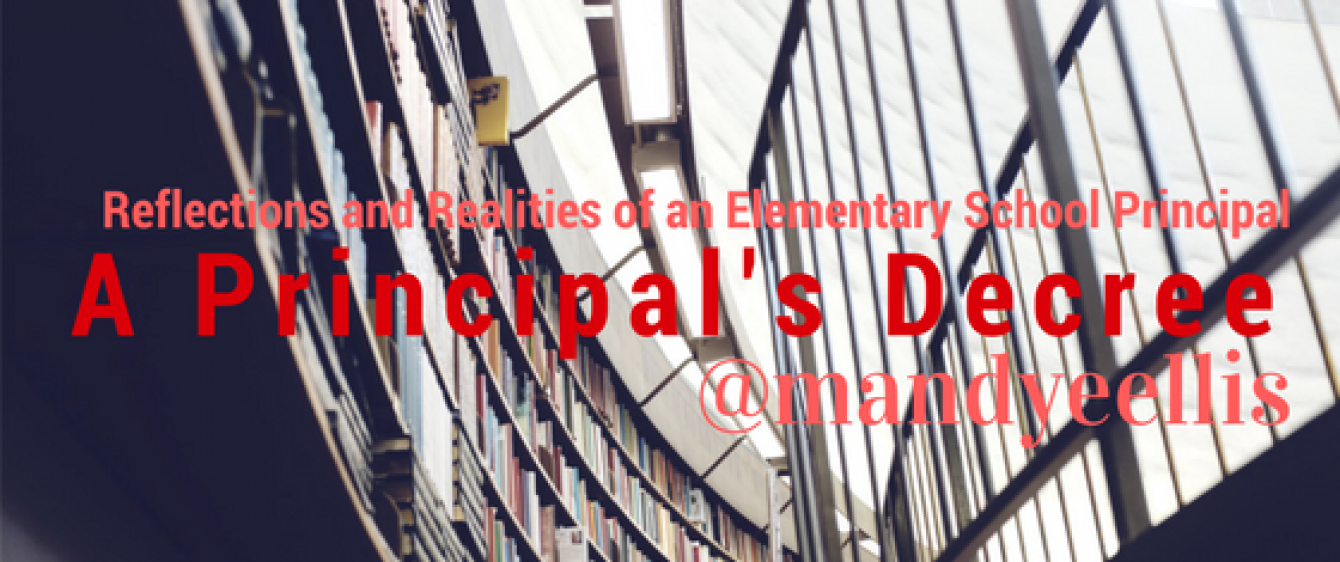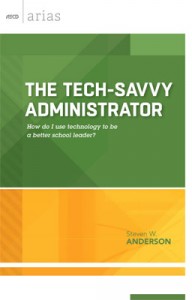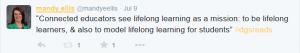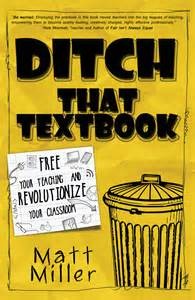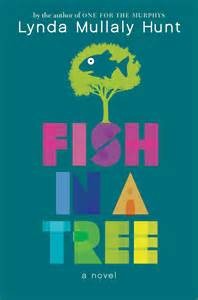As an individual that accesses technology frequently in both personal and professional manners, I was eager to read The Tech Savvy Administrator. I am always searching for new and innovative ways to harness the power of technology at school and home. Steven Anderson’s book was straight-forward and a great introduction to technology for administrators with many connections that are applicable to classroom teachers.
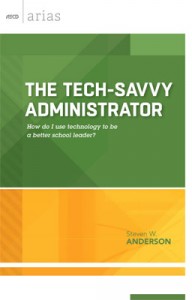
Steven focused on the four primary purposes of technology:
- Communication
- Collaboration
- Productivity
- Community
A key take-away for me was that it is essential that as educators, we don’t lose sight of our goals of using technology. The concept of core tools and new tools were discussed. I see connections to this with our continuous improvement efforts with common core. We have been presented with new standards and new strategies to deploy, but at the same time, we have a set of core tools that have evidence and research base to support their effectiveness. It is our job to manage the pendulum and take new knowledge and merge it with best practices that are rooted in research. This isn’t done all at once. If you are new to technology, it is important to start small. Take meaningful steps that are focused on your intended goals. So often we think of technology as an instructional tool, but it also serves purposes in the areas of communication, collaborate, productivity, and community building.
The role of technology in communication is to tell our school’s story and leave a digital footprint. When a family Google searches Dunlap Grade, it is my responsibility to ensure that we are represented positively. In my Google search of DGS today, I saw images of our progress toward school goals, staff, and facilities. Many images of our efforts with continuous improvement were in the first several entries. I was also pleased to see examples of our students engaging in learning and staff delivering high quality instruction. The first several web links that were generated through the search included our homepage, facebook page, and parent’s club page. What does this all mean? It means that we provide parents, community members and other educators access to the essential information that makes DGS, DGS!
If you haven’t yet or in awhile, checkout our digital footprint:
In the field of education, there has been some resistance to social media. Steven Anderson’s book reinforces the importance of using social media as an opportunity to increase dialogue and two-way communication with our families. Our current facebook page has 381 likes. This platform allows us to tell DGS’ story and share the remarkable things that go on inside our walls on a daily basis. Technology does not replace the relationships that are essential for us to forge with our families, but enhances them.
We use email to communicate with each other, but one goal I have after reading Anderson’s book is to increase my use of google forms and provide more ‘paperless’ opportunities for meetings and information. Anderson also focused on the use of technology to build a community of learners. My time on twitter isn’t idly spent reading the newest gossip in the entertainment realm, but rather connecting with other educators, principals and organizations to hone my leadership skills and develop insights into new and innovative practices. The individuals I am connected to our twitter share out with 140 characters or less, resources and information that is empowering. Twitter is my source for articles, websites, and images that enhance my learning and leadership.
Technology has provided many benefits to me as an educator and leader that were reinforced by the author of this book:
- Technology has the power to connect us with other educators, stay current on best practices, and engage us in opportunities to be innovative within our school.
- Technology allows us to engage parents and families in two-way dialogue.
My action plan moving forward as a result of reading this book:
- Review our website and determine areas for improvement.
- Use paperless forms more often to decrease use of paper and increase communication with staff
- Continue to collaborate with other educators on twitter and participate in virtual learning on http://www.edweb.net/leadership
If you use blogs, twitter, or other means to communicate, learn, and collaborate, I’d love to hear your thoughts. What benefit have you seen? What challenges do you experience? What is a goal you could set for yourself to harness that use of technology in your position?
If you are still looking for resources to jump start your use of technology as a communication tool, you can check out:
www.blogger.com
www.edublogs.org
www.wordpress.com
www.twitter.com
A few posts to inspire your use of technology as a communication and collaboration tool:
Seven reasons teachers should blog: http://steve-wheeler.blogspot.com/2011/07/seven-reasons-teachers-should-blog.html
Using blogs as part of your Professional Learning Network (PLN):
http://teacherchallenge.edublogs.org/pln-challenge-5-using-blogs-as-part-of-your-pln/
https://dunlapgradeschool.edublogs.org/2015/01/06/book-review-tech-savvy-administrator/