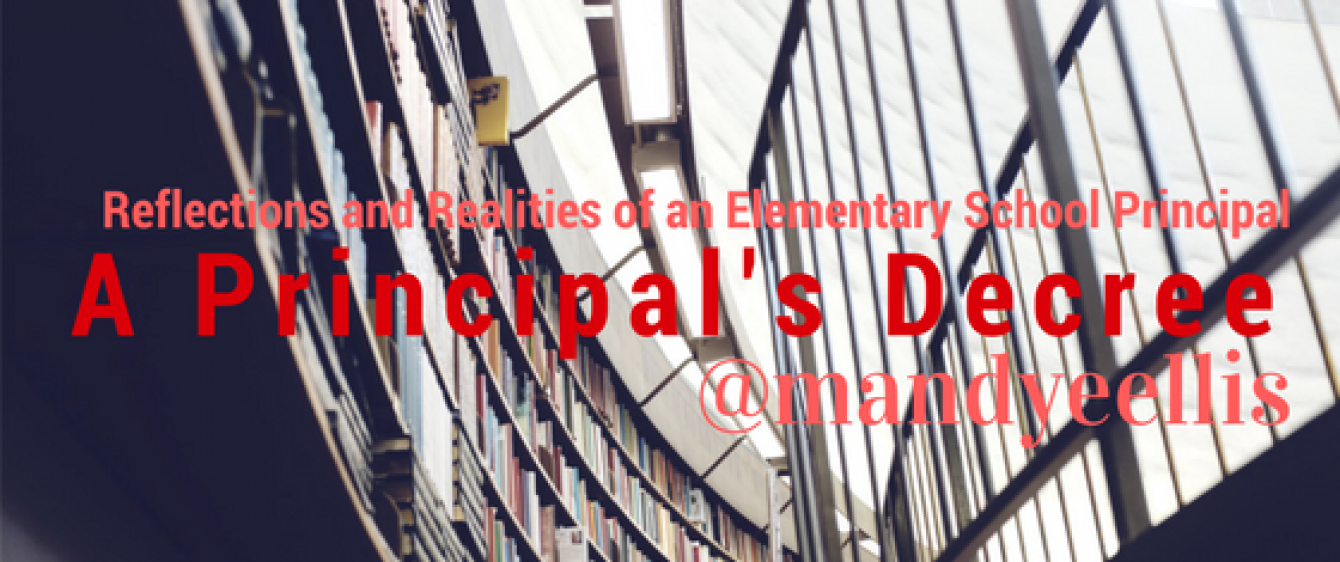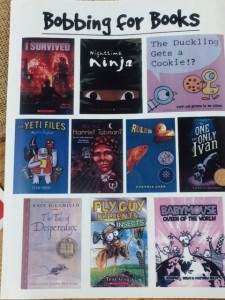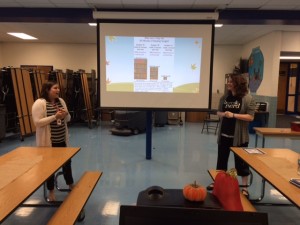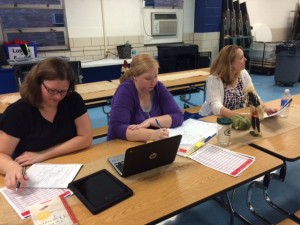15 Ways to Use Avatars in Communication and Instruction
There are many opportunities to use Avatars and personalized emojis in our communication. There are also many ways to use them to showcase and enhance student learning. Below are a variety of ways to use Avatars and three go-to sites to get started!
With Families
- Embed a Voki on your website with a welcome message to families
- Personalize your social media bio with an Avatar to match your persona.
- Have your Avatar spread your school brand by dressing it with school colors or include your school mascot.
- Post a special announcement on your school social media page using an Avatar to match the announcement
- Enhance posters and flyers with Avatars to match the message or event
- Embed a Voki into a SMORE Page to make an announcement or share your school news
With Students
- Engage students in historical biographies by having them create characters to match their learning content
- When students write autobiographies, have them include an Avatar of themselves as part of project. Can they correlate their writing to the elements they include on their Avatar.
- Play a “Guess Who” as a get to know you activity at the start of the school year. Have students create an Avatar and then pose a few questions for other students to make guesses as to who it is.
- Embed a BitMoji or Avatar into a google doc to personalize it and build relationships with students
- Celebrate an accomplishment of a student, by embeding an Avatar onto their Google assignments.
- Bring student narrative writing to life by having them create a set of characters to correspond with their writing piece
- Teach adjectives by having students create an Avatar and write adjectives to describe them
- Practice reading fluency by having students record their voice on a Voki reading a poem or short passage. Share it with their parents or embed in a digital portfolio
- Encourage students to include dialouge in their writing and use personalized Avatars to illustrate their writing
The Lego Movie Figure Creator
Personalize any Lego character and create posters, wallpaper, icons or scenes with backgrounds and props. Options for personalization include hair, eyes, eyebrows, clothes, ect.
http://sigfigcreator.thelegomovie.com/app.html
Androidify
Create a GIF using attributes of any person using Androidify. This app/website even allows users to personalize movements to correspond with the characteristics of the individual.
Voki
Voki allows the user to personalize an Avatar and it’s background. Users can then record a voice message to include with the Voki. I’ve used it on our school webpage as a welcome message to visitors. Students can also create Voki’s for a variety of classroom projects to bring story, writing projects, or speeches to life!